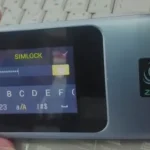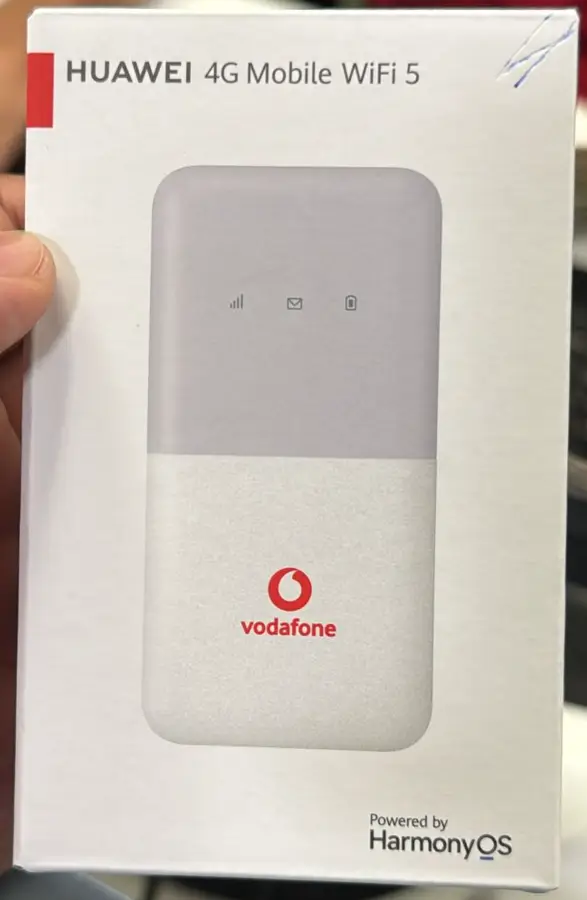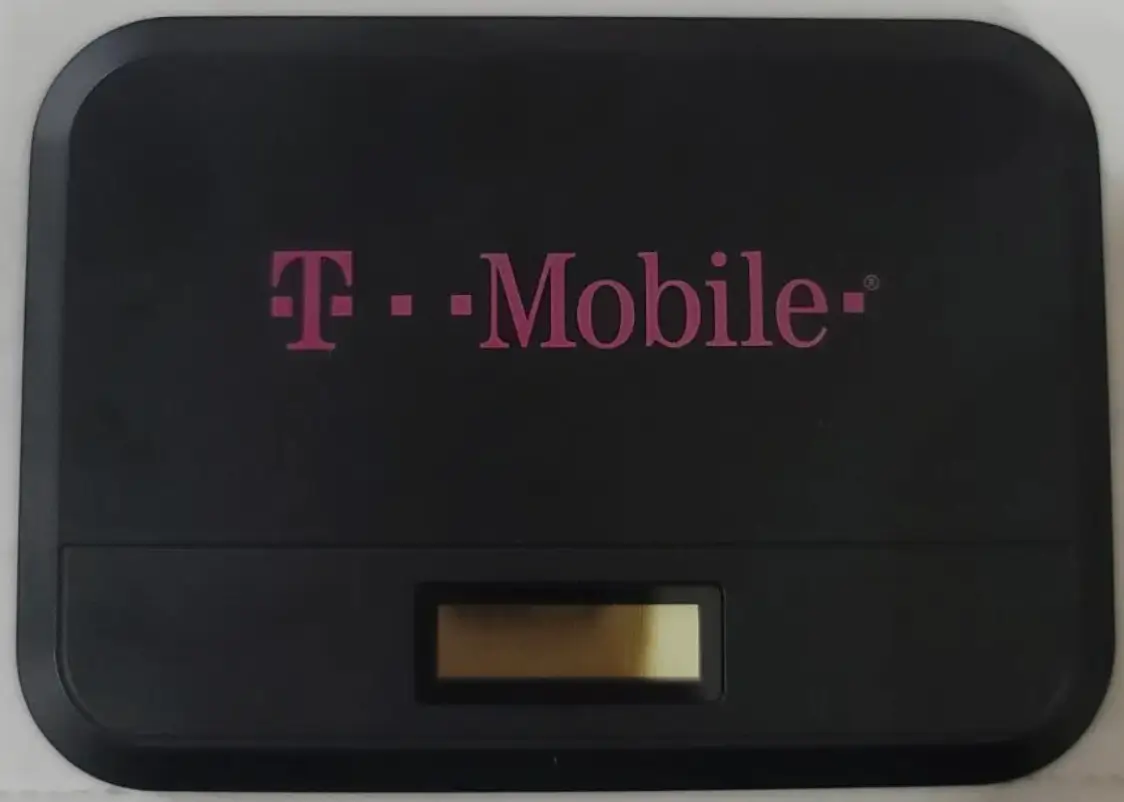Back in 2014, Huawei released the E5575 router for 3Tre Italy and possibly other networks. We got our hands on a few units to test and compare them with the E5577s 4G router. While both models have similar features, unlocking the E5575 was hard, getting the codes from 3Tre was nearly impossible. It took us some time, but we finally developed a software method to permanently and safely unlock it.
We have tested this software on every firmware version for this model, and it works perfectly. If you have one of these portable routers and want to use it with any SIM card, just check your firmware version first, then follow the steps. Or, if you would rather skip the hassle, just reach out we can get it unlocked for you in minutes.
- 21.326.01.02.12
- 21.329.63.00.12
- 21.317.01.03.12
- 21.317.01.01.12
- 21.200.09.00.12
- 21.317.01.00.12
- 21.323.04.03.12
- 21.316.09.00.12
- 21.323.04.01.12
Additionally, other firmware versions ending in .22 and .1455 can also be unlocked easily.
Steps to Unlock Your Huawei E5575 or E8378 Routers
Connect the MiFi to Your Computer via USB Cable or Smartphone
- Use a USB cable to connect the MiFi to your PC or laptop.
- You can also plug these devices directly into the wall socket and connect via Wi-Fi to your computer or Smartphone.
Access the Router’s Web Interface:
- Open your browser and type
192.168.1.1into the address bar and press enter to open the device’s dashboard. - Log in using the default username and password, usually “admin”.
Find the IMEI Number:
- In the web interface, navigate to “Device Information” or “About” to locate the IMEI number.
- Copy or note down the IMEI, as it is essential for generating the unlock code.
Purchase the Unlock Code:
- Visit Huawei V4 Unlock Code page, enter your IMEI number, and provide your email address.
- Complete the payment, and the 8-digit unlock code will be sent to you.
Insert a SIM Card from a Different Network:
- Power off the MiFi router, insert a SIM card from a different network, and restart the router.
Input the Unlock Code:
- Connect the router back to your computer or smartphone and open the route’s dashboard again.
- The router will request for an unlock code, enter the 8-digit unlock code you received via email.
Configure the APN Settings (if needed):
If the new SIM requires specific APN settings, go to “Settings” in the web interface and enter the APN details provided by the new network provider. After unlocking and configuring the APN settings, restart the device for the changes to take effect.
Instant Unlock for E5575 or E8378
We offer instant remote unlock services for these Version 4 models. If you need a quick unlock, contact us after purchasing the unlock code, and we’ll unlock your router within minutes.
Note: Before unlocking, ensure that your new SIM card operates on compatible frequency bands with your Huawei MiFi router to avoid connectivity issues.