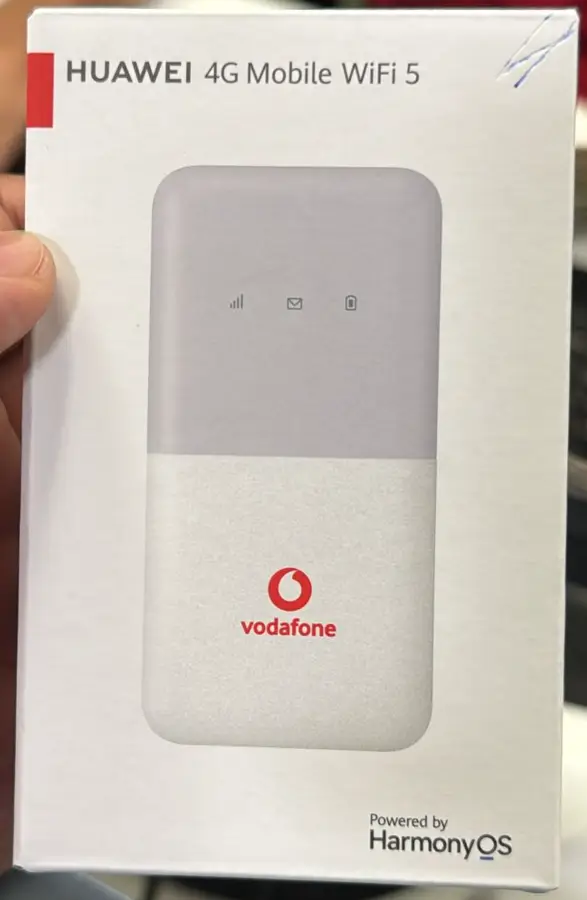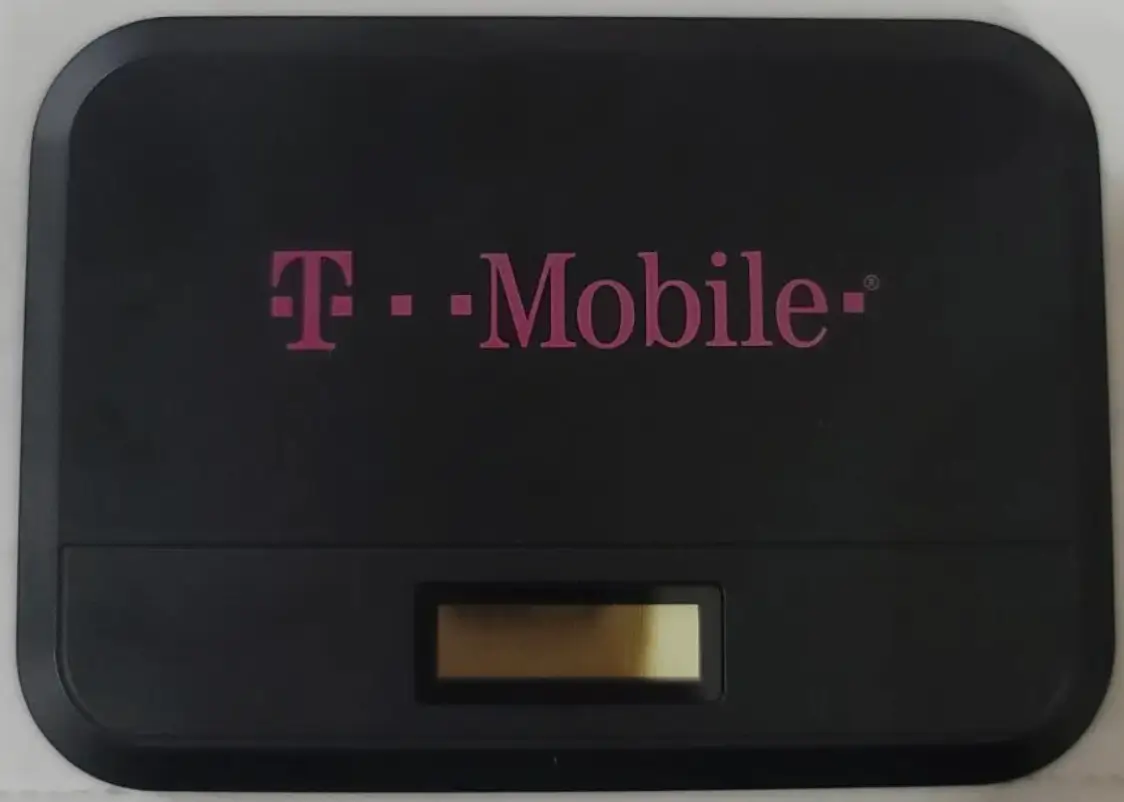We have successfully unlocked several Huawei and ZTE routers from SoftBank and Y!mobile using both codes and software. What we’ve noticed, though, is that most ZTE routers from these carriers don’t even ask for an unlock code. As for Huawei, some models were easily unlocked with v4 or v5 codes. Here are a few examples of the models we tested:
- Huawei Models: 005HW, 102HW, 203HW, 301HW, 303HW, 304HW, 401HW, 501HW, 502HW, 504HW, 506HW, 602HW, 603HW, HWD36, HWD37, 801HW
- ZTE Models: 004Z, 007Z, 008Z, 009Z, 102Z, 202Z, 203Z, 203ZT, 301Z, 303ZT, 304ZT, 305ZT, 306ZT, 403ZT, 502ZT, 602ZT, 801ZT, 802ZT, 803ZT, 840ZT
These routers are locked to Softbank or Y-mobile Japan, and once unlocked, you can use any compatible SIM card.
Important Version Information for Huawei Routers
- Version 4 Routers: These Huawei models require an 8-digit unlock code. They are typically easier and cheaper to unlock.
- Version 5 Routers: These models require a 16-digit or alphanumeric unlock code. Generating these codes can be more complex and expensive.
Before purchasing an unlock code, make sure to check whether your router is Version 4 or Version 5. You can verify this by checking how many digits the router requests for the unlock code or message us directly.
Steps to Unlock Huawei Routers (Softbank/Y-mobile Japan)
Connect Your Router to Your computer or Smartphone:
- Connect the router to your computer or smartphone using Wi-Fi or USB cable.
Access the Web Interface or Huawei HiLink App:
- Open a browser and type
192.168.128.1or download the Huawei HiLink app from the app store. - Log in to the router interface using the default username and password, typically “admin”.
Find the IMEI Number:
- In the router’s settings, look for “Device Information” to find the IMEI number.
- Copy the IMEI, as you will need it to generate the unlock code.
Purchase the Unlock Code:
- Visit Huawei V4 Unlock Code or Huawei V5 Unlock Code page, enter your IMEI number, email address, and pay for the unlock code.
- You will receive the unlock code via email.
Insert a Different SIM Card:
- Power off the router, insert a SIM card from another network, and restart the router
- Connect the router back to your computer or Smartphone and go to the settings..
Enter the Unlock Code:
- When prompted for unlock code, input the 8-digit (Version 4) or 16-digit (Version 5) unlock code you received from us.
- If you are using the Huawei HiLink app, you may need to navigate to the router’s settings to enter the unlock code.
Configure APN Settings (if needed):
- After unlocking, you may need to set up the APN for the new network. Go to “Settings” and input the APN details from your new carrier.
- Restart the router after configuring the APN and enjoy your unlocked device.
Unlocking ZTE Routers from Softbank/Y-mobile
ZTE routers from SoftBank and Y-mobile do not usually prompt for an unlock code through the web interface. For these models, you will need remote assistance from our software technicians. We use specialized software to unlock the following models: 008Z, 203Z, 303ZT, 304ZT, 305ZT, 403ZT, 602ZT, 802ZT, and 803ZT. If yours asks for unlock code then kindly go to ZTE Unlock Code page to purchase the code.