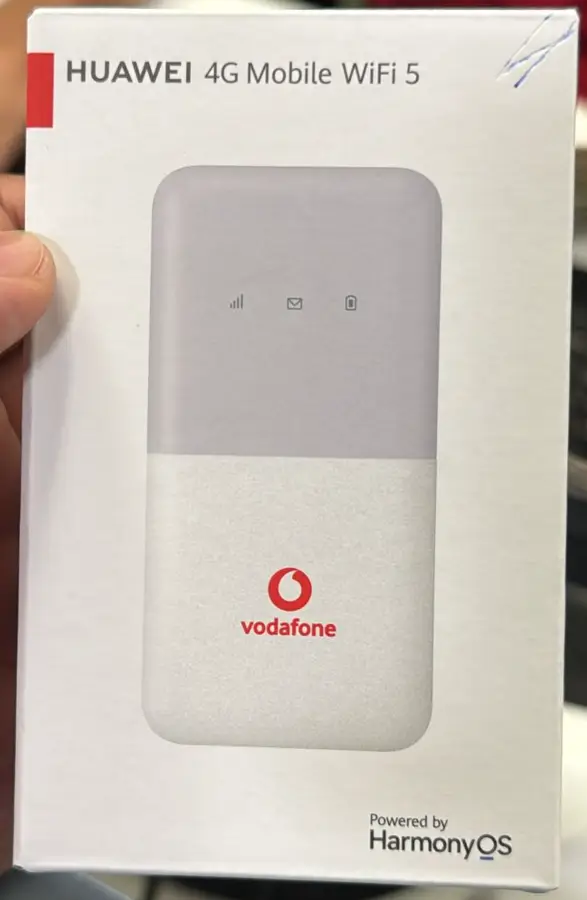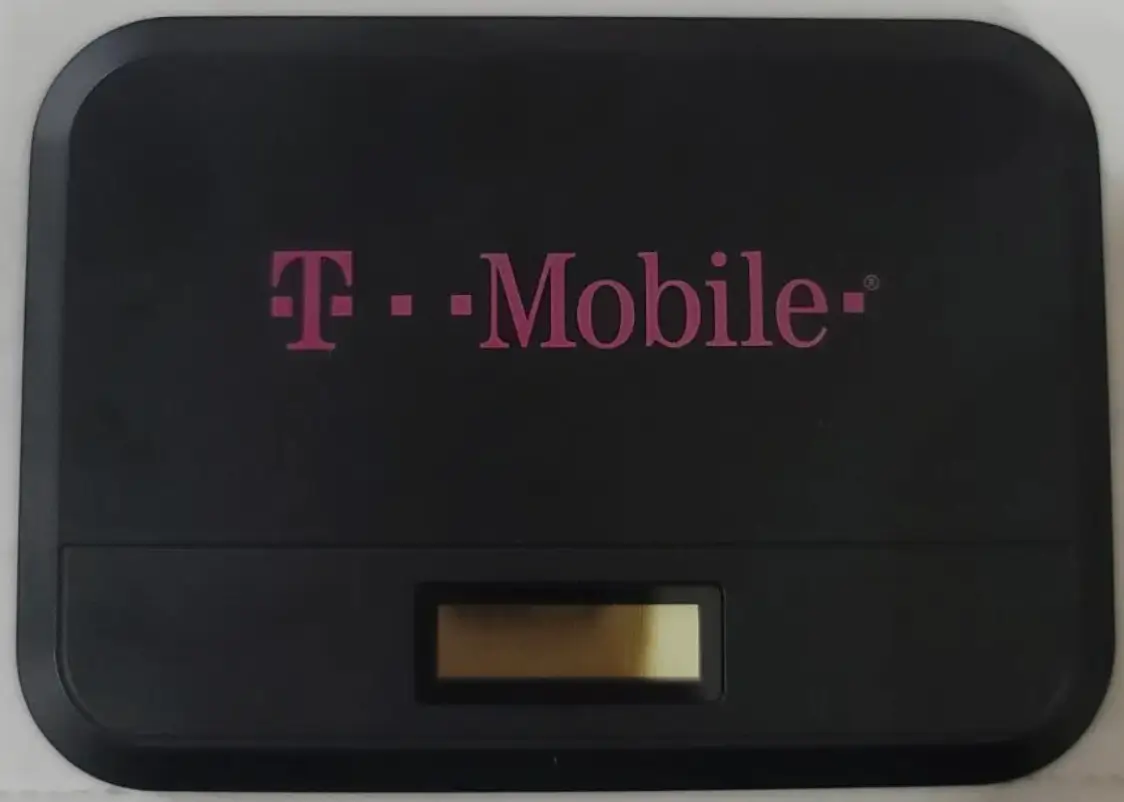Unlocking your ZTE mobile routers from Y!mobile is essential if you want to use them with different network providers. However, these devices, unlike others, do not prompt for an unlock code, so traditional unlocking methods won’t work. Instead, we offer a remote unlocking solution using our specialized software.
Supported Models:
- ZTE 601ZT
- ZTE 602ZT
- ZTE 801ZT
- ZTE 802ZT
- ZTE 803ZT
- Other models are also supported.
Why Remote Unlocking?
Since these ZTE models don’t request an unlock code, the only way to unlock them is by using remote software unlocking. We use advanced tools to directly unlock the device through a secure connection between your router and our systems.
What You Need:
- A Windows PC or laptop.
- Fast and stable internet connection.
- USB cable for connecting the router to your PC.
- Remote desktop software such as TeamViewer, AnyDesk, or RustDesk for us to control your computer and perform the unlock.
Unlocking Process:
- Power on your ZTE router and use a USB cable to connect it to your PC.
- Download and install TeamViewer or AnyDesk or RustDesk on your PC.
- Open the software and provide us with the ID and password.
- Visit Remote Unlock to make payment and provide us with the device IMEI.
- We’ll then connect to your computer to start the process.