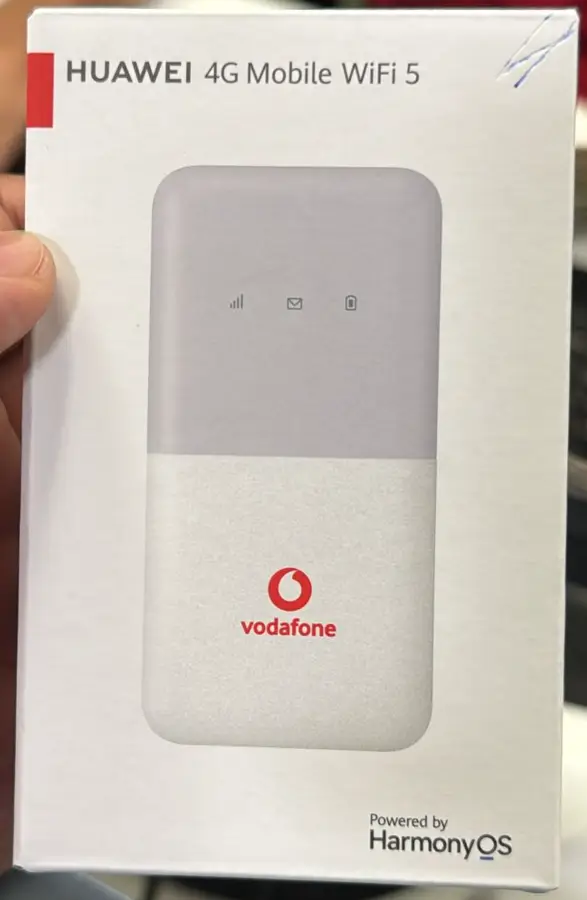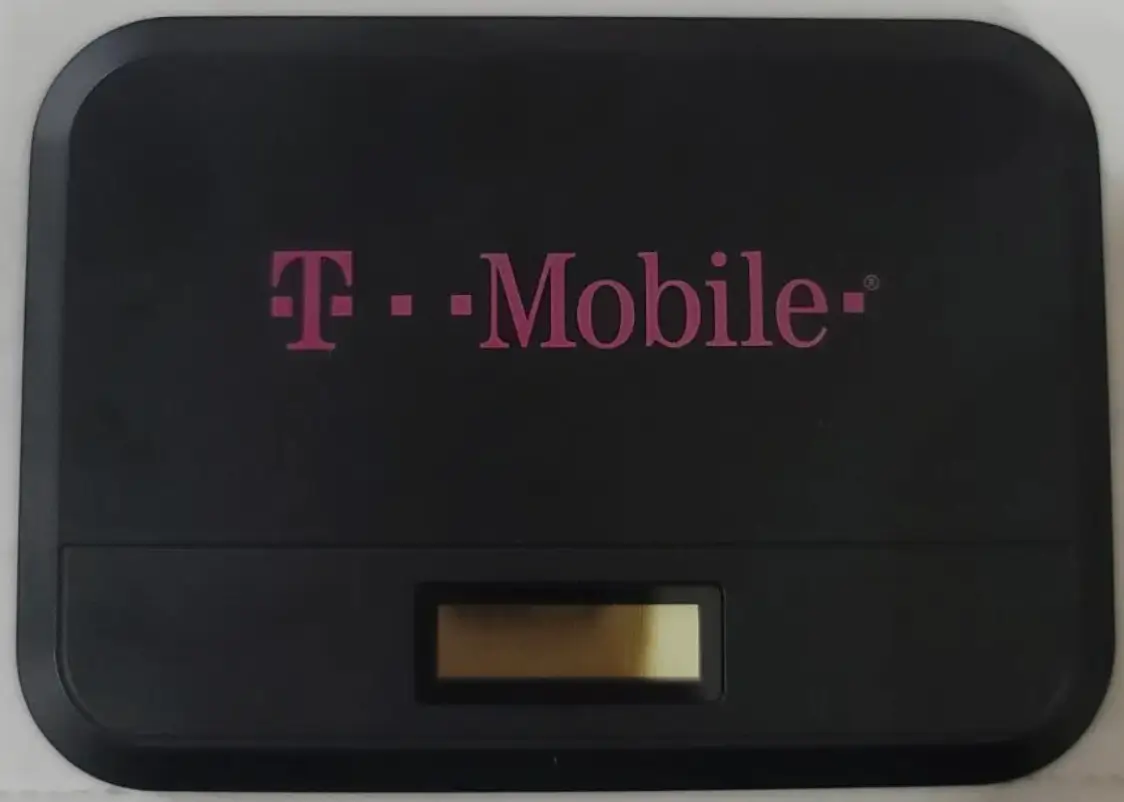Unlocking your Alcatel 4G LTE MiFi models—ranging from Y855, Y855V, Y850, Y850V, Y850O, Y853, Y858, Y800Z, Y854, Y853VB, Y854VB, EE60VB, EE40VB, Y800I, Y800MA, MW40NF, MW40V, Y901, MW40VD, MW42L, EE70, MW42, HH130, R217, R219t, MW40CJ, Y900NB, LinkZone 2, MW41CL, EE120, MW70VK, MW40LH, MW40VF, HH41CM, HH41V, MW43TM, MW43TM25, MW43MP, MW45, MW43, MW70, MW71, MW72, MW75, MW76, MW77, MW50, R228T can allow you to use them with any SIM card, offering flexibility across multiple network providers. The following steps will guide you on how to unlock these devices by installing the required software, which will automatically open the unlock page for entering the NCK (Network Control Key), or by connecting via WiFi to access the unlock page.
Steps to Unlock Your Alcatel 4G LTE MiFi
- Insert a Non-Compatible SIM Card
- Insert a SIM card from a different network provider into your Alcatel 4G LTE MiFi device.
- Power On and Connect the MiFi to Your Computer or via WiFi
- Connect the device to your computer via USB or connect to its WiFi network using a laptop or mobile device.
- Install the Required Software
- If using USB, the MiFi will prompt you to install the necessary management software. This software will manage your MiFi settings and is essential for accessing the unlock page.
- Access the Unlock Code Entry via Software or Web Browser
- Software Method: The management software will automatically launch and present a prompt asking for the NCK (Network Control Key).
- WiFi Method: If you are connected via WiFi, open a web browser and type in the device’s IP address (commonly
192.168.1.1or192.168.0.1). Log in using the default credentials (usually “admin” for both username and password) to access the unlock page.
- Enter the Unlock Code
- Input the NCK provided by Tech Unlock Hub to remove the network restriction.
- Configure New APN Settings
- After unlocking, you may need to configure a new Access Point Name (APN) for your new network provider. This step ensures your MiFi connects to the internet properly.
Remote Unlocking Assistance
If your device doesn’t display the unlock prompt or if you encounter any issues, Tech Unlock Hub‘s expert technicians can assist you with remote unlocking. Visit our dedicated page here for more details.
Tip: Double-check that your MiFi supports the network bands of your new SIM card to guarantee optimal connectivity.