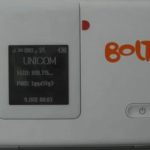Unlocking your Huawei, ZTE, or Alcatel 3G modem can significantly enhance its flexibility, allowing it to be used with any network provider. This guide covers a broad range of models and provides step-by-step instructions on how to unlock your device.
Supported Huawei Models
- Huawei: E153, E1552, E1553, E1556, E173, E303, E303s, E3131s, E367, E3531, E3131B, E1731, E1752, E156, E156B, E156G, E158, E160G, E173, E1731, E1732, E1756, E271, E303 HiLink, E3121, E3131, E3131 HiLink, E3251 HiLink, E352, E352b, E353, E353 HiLink, E355, E357, E359, E368, E369, E372, E5830, E5830S, E5832, E5832S, E5838, E586, E587, E612, E618, E620, E630, E660, E660A, E800, E870, E880, T353, E3533
Supported ZTE Models
- ZTE: MTN MF190, MF192, MF193, MF195, MF667, MF192+, MF710, MF70, MF691, MF710M, MF730, MF700, MF112, MF50, D6602, MF682, MF100, MF637, MF180, MF110, MF821, MF668A, MF626i, MF626
Supported Alcatel Models
- Alcatel: MTN X230S, X230E, X602D, X090S, X602, X200L, X230L, X600, S220L, X030X, X060S, X070S, X080S, X100X, X200S, X200X, X210S, X210X, X215S, X220S, X225L, X225S, X228L, X602D, X230Y, X300, W600, X600A, X600A, X520D, X500Y, X300Y, X500, X310, X300, X520, X715
Steps to Unlock Your 3G Modem
- Insert a Non-Compatible SIM Card
Start by inserting a SIM card from a network provider different from the one your modem is locked to. - Connect the Modem to Your Computer
Plug the modem into your computer’s USB port. The device should be recognized automatically. - Install Necessary Software or Drivers
- Using Modem Software: Most Huawei, ZTE, and Alcatel modems come with management software that will prompt installation when the modem is connected. This software is essential for managing your modem and entering the unlock code.
- Using a Web Interface: If the modem does not prompt you to install software, you may need to access it via a web browser. Enter
192.168.1.1or192.168.0.1in the address bar to access the modem’s web interface.
- Access the Unlock Code Entry
- Through the Software: Open the installed software and look for the option to enter the network unlock code.
- Through the Web Interface: If using a web browser, navigate to the unlock section after logging in with the default credentials.
- Enter the Unlock Code
Enter the network unlock code provided by Tech Unlock Hub. This code will disable the network restriction, allowing your modem to accept SIM cards from different providers. - Set Up a New Profile or APN
After unlocking, you may need to configure a new profile or Access Point Name (APN) with the settings provided by your new network provider. This ensures that your modem can connect to the internet seamlessly.
Remote Unlocking Assistance
If your modem doesn’t prompt for an unlock code through either method, our expert technicians can assist you with remote unlocking. For more information, visit our dedicated page here.
Unlocking your Huawei, ZTE, or Alcatel 3G modem not only provides you with more freedom but also ensures you can stay connected no matter where you are or which network you choose to use.
Tip: Always check if your modem is compatible with the network bands of your new SIM card to ensure optimal performance.