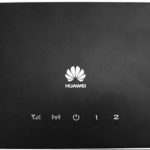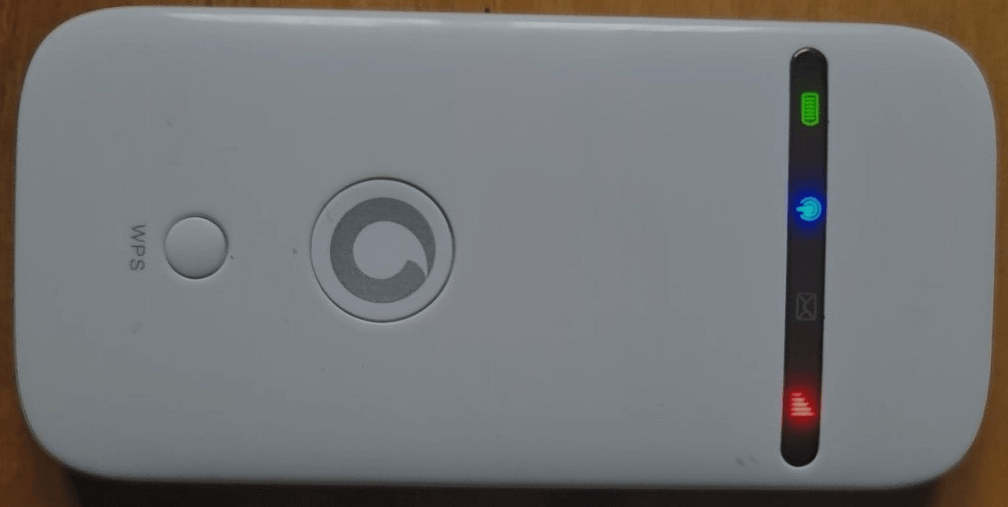Unlocking your Huawei 3G mobile hotspot is crucial for using it with different network providers. Whether you own an E5330, E5330Cs-82, E5356s-2, E5331, E5332, E5336, E5338, E5220, E5221, E5222, E5227, E5730, E5756, E5151, E5830, E5832, E5836, E583c, E585, E585u-82, E586, E586E, E586u-12, E587, E5330Bs-6, E5330As-2, E5330s-2, E5330s-6, E5220s-2, E5220s-6, E5151s-2, E5151s-22, E585u-82, E586u-12, E587u-6, E587u-12, E5331, E3131, E5251, E5220s-2, E586Ds-2, E586Ds, E5370, E5311, E5332S-2, E5756s-2, E5830S, E5336s-2, E5336Bs-6, E5351, or E5531, Tech Unlock Hub can help you unlock it easily.
These mobile hotspots allow you to connect multiple devices to the internet via a single mobile broadband connection, making them ideal for users on the go. However, many of these devices are locked to a specific network provider, limiting their functionality.
Steps to Unlock Your Huawei 3G Mobile Hotspot
- Insert a Non-Compatible SIM Card
- Insert a SIM card from a different network provider into your Huawei 3G mobile hotspot device.
- Connect to Your mobile hotspot
- Connect your mobile hotspot (laptop, tablet, or smartphone) to the mobile hotspot via Wi-Fi or use a USB cable to connect it to your PC.
- Access the Unlock Page
- If connected via USB, install the software that comes with your mobile hotspot. This should automatically open a web browser and direct you to the unlock page. If connected via Wi-Fi, open a web browser and enter
192.168.1.1or192.168.8.1in the address bar to access the device’s settings page.
- Enter the Unlock Code
- Enter the Network Unlock code provided by Tech Unlock Hub when prompted. This will remove the network lock on your mobile hotspot.
- Set Up a New Profile
- After unlocking, you may need to create a new profile with the APN settings of your new network provider to ensure proper internet connectivity.
Remote Unlocking Assistance
If your device doesn’t prompt for an unlock code or if you encounter any issues, Tech Unlock Hub offers remote unlocking services. Visit our dedicated page here for more information.
Note: Ensure your Mi-Fi device supports the network bands of your new SIM card for optimal connectivity.